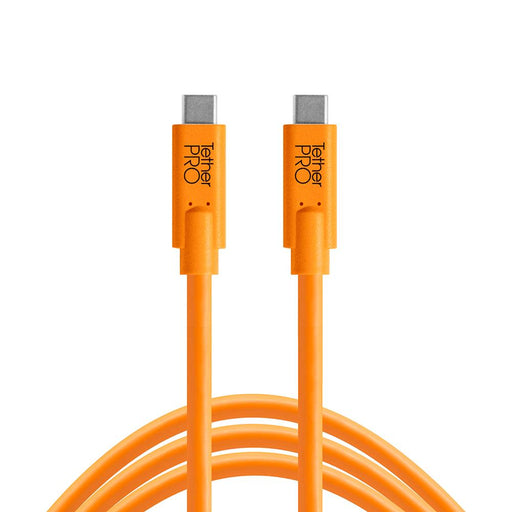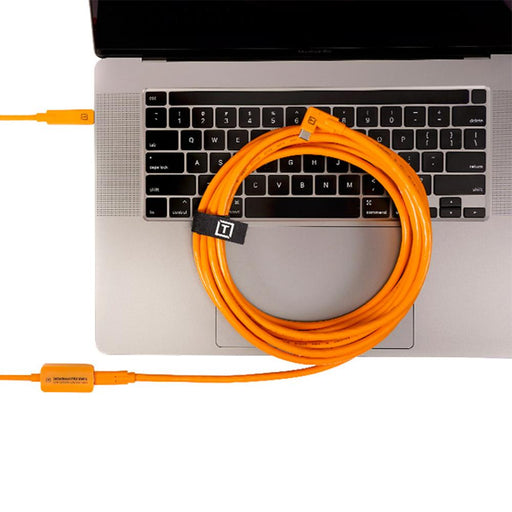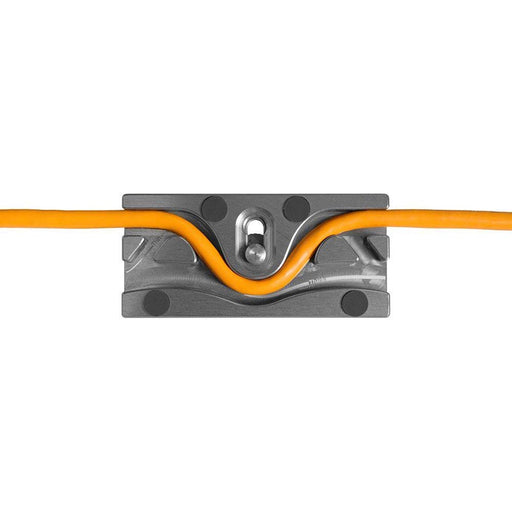Call Us: London / Leeds / Birmingham

The Benefits of Tethered Shooting
by Will Lewis
Tethered shooting offers numerous advantages to elevate your photography. In this blog, we'll explore the benefits of tethered shooting and highlight why Tether Tools products are a must-have.
What is Tethered Shooting?
Tethered shooting is connecting your camera directly to a computer or tablet using a cable. Some cameras offer wireless connectivity to your computer, but this relies on a strong and stable network, so it’s better to use a cable for the most dependable connection. This setup allows you to instantly view your images on a larger screen as you shoot.

What are the benefits of Tethered Shooting?
The key benefit is getting the perfect photo in fewer shots, however tethered shooting provides a variety of advantages to your workflow:
- See images at full resolution instantly, on a larger screen as you shoot.
- Check focus, composition, colour, styling and adjust your lighting and camera settings accordingly.
- Collaborate more effectively with assistants, stylists, models or subject matter.
- Tag, rate, compare and share images while you shoot.
- Share images with your client on site (or remotely by screen sharing your computer, if you have network connectivity).
- Back up files to your computer while shooting and connect an external hard drive for extra backup, peace of mind and reduce the chance of image loss.
It's a game-changer! Better images, less photos, less editing.

Why Choose Tether Tools Cables?
The experience is only as good as the tools you use. That's where Tether Tools cables come into play. Here's why they're the go-to choice for photographers.
Orange Cables
A vibrant colour makes the cable easy to spot. Reduce the chances of you, your assistant, the client or the model tripping over them and accidentally unplugging them during a shoot (they do offer Black cables, but we would always recommend Orange).
Increased insulation
Take a look at the photo below. notice the thickness. Both around the coloured part around the copper wire and the increased white insulation between the coloured wires, providing two benefits. First, added insulation provides extra protection to the stranded copper wire that transmit the signals from your camera to your computer. In other words, it stands up better to kinks, knots, and people stepping on your cable. Second, greater shielding on the wires prevents signal interference or ‘noise’ during transmission.

Constructed to the Highest Standards
Many manufactures make and sell cables cheaply by hitting the ‘minimum’ specifications. Tether Tools Cables are designed to the highest specification possible for both cable and connection. As an example, if a specification to get the highest result calls for a Ferrite Bead (that round part found at the end of some cables) or gold-plated connectors, then you can rest assured that the Tether Tools cable has it.
Lengths Tailored to the Photographer’s Needs
Over the years, we’ve found that one of the best ways to protect a cable and make it work to its fullest potential is to provide the appropriate length for the job. Whether that means a very short 1 foot cable or stringing together a cable with an active extension to go 30+ feet, Tether Tools Cables come in the length photographers need.

Straight or Right-Angle Options
For the most popular camera connections USB-C, Micro-B and Mini B 5-Pin you have the choice of a straight connector or a right angle connector so its more snug to the camera.

Reliability and Durability
Tether Tools offer ‘signal boosting’ options for longer length cables. Depending on the age of your computer (older computers may not have a strong enough power/signal output), the ‘USB Port’ (USB-A is an older technology and may require boosting over 6 foot) and the length you to want to achieve, you may need to ‘boost’ the signal. If in doubt call or talk to one of our team who will be more than happy to help you.
Upgrades
Tether Tools also provide a wide range of options to support the Tethered Shooting. From options that ‘lock’ the cable to your camera’s USB port, all the way through to tethering workstations that mount your monitor and computer for the complete studio setup. Click HERE to see the full range of options.

Which Cable do I Need?
First look at the port on your computer its either USB-A or USB-C:

USB-C / USB-A
Then look at the port on your camera, where there's a little more variety in options:

USB-C / Micro-B

Micro-B 5-Pin / Male B

Mini-B 5-Pin / Mini-B 8-Pin
Invest in Tether Tools cables and elevate your tethered shooting experience. With their robust construction, fast data transfer, and thoughtful design, you'll wonder how you ever shot without them. Other cables are available, but remember the saying “buy cheap, buy twice!”
Shoot Tethered with Accurate Colour
For the ultimate studio tethered solution, we highly recommending using a colour accurate and calibrated monitor. Personally, we love EIZO Colour Accurate Monitors, or Calibrite calibrators for your existing monitor or screen. A colour accurate or calibrated monitor ensures your images display true-to-life colours, reducing the need for extensive edits and rework. The combination of tethered shooting and accurate colours will save you valuable time, leading to bigger profits for your photography business.

Tethertools offer simple but effective solutions for incorporating your monitor seamlessly into your studio, including Tether Tools Aero Table and Rock Solid Monitor Mount.


More from
Tether Tools TetherPro Optima 10G USB-C Right Angle 15' (4.6m) Cable Orange
Tether ToolsIn Stock
TetherPro Optima 10G USB High-Visibility Orange 15' (4.6m) Straight to Right Angle Cable Enhance your tethered photography with the TetherPro Opti...
View full detailsTether Tools TetherPro Optima 10G USB-C 31' (9.4m) Cable Orange
Tether ToolsIn Stock
TetherPro Optima 10G USB High-Visibility Orange 31' (9.4m) Straight to Straight Cable Lightning-Fast Speed with TetherPro Optima 10G USB-C 3.2: Ex...
View full detailsTether Tools TetherPro Optima 10G USB-C 15' (4.6m) Cable Orange
Tether ToolsIn Stock
TetherPro Optima 10G USB High-Visibility Orange 15' (4.6m) Straight to Straight Cable Enhance your tethered photography with the TetherPro Optima ...
View full detailsTether Tools TetherPro Optima 10G USB-C Right Angle 31' (9.4m) Cable Orange
Tether ToolsIn Stock
TetherPro Optima 10G USB High-Visibility Orange 31' (9.4m) Straight to Right Angle Cable Lightning-Fast Speed with TetherPro Optima 10G USB-...
View full detailsTether Tools TetherPro USB-C to USB-C Cable (Select Variant)
Tether ToolsIn Stock
Streamline Your USB-C Connection Key Features: Streamlined connection from your USB-C computer to USB-C Camera Available in high-visibility ...
View full detailsTether Tools TetherPro USB-C to USB-C Right Angle 15' (4.6m) Cable (Select Variant)
Tether ToolsLow Stock
TetherPro USB-C to USB-C Right Angle Cable 15ft (4.6m)The TetherPro USB-C to USB-C Right Angle Cable is the photographer’s choice for tethering a U...
View full detailsTether Tools TetherPro USB-C to Micro-B Right Angle 15' (4.6m) Cable Orange
Tether ToolsIn Stock
Ditch the DongleKey Features: Streamlined connection from your computer to camera Designed to the highest USB specification to filter out signal no...
View full detailsTether Tools TetherBoost Pro USB-C Core Controller (Select Variant)
Tether ToolsIn Stock
TetherBoost Pro USB-C Core Controller Extension Cable Give Your Image Transfer a Boost During a photoshoot having the ability to move around free...
View full detailsTether Tools TetherBlock Graphite
Tether ToolsIn Stock
Stay Connected and Protect Sensitive Ports with TetherBlockKey Features: Keeps tether cables connected and secured to camera Protects expensive cam...
View full detailsTether Tools TetherBlock Arca Graphite
Tether ToolsIn Stock
Stay Connected and Protect Sensitive Ports with TetherBlockKey Features: Keeps tether cables connected and secured to camera Protects expensive ca...
View full detailsTetherGuard Camera Support
Tether ToolsIn Stock
TetherGuard Camera SupportProtect and relieve the stress from your camera ports and cables with the magnetic TetherGuard Camera Support. The Tether...
View full detailsTether Tools TetherPro USB-C to Micro-B 15' (4.6m) Cable (Select Variant)
Tether ToolsIn Stock
Ditch the Dongle Key Features: Streamlined connection from your computer to camera Designed to the highest USB specification to filter out...
View full detailsTether Tools Tether Table Aero (Select Variant)
Tether ToolsLow Stock
Create a Portable WorkstationStandard size = 18" x 16" 45x40cmMaster size + 22" x 16" 56x40cmKey Features: Create a professional and stable laptop ...
View full detailsTether Tools Cable Organization Case Standard
Tether ToolsIn Stock
Stay OrganisedThe Tether Tools Organisation Case (Standard) is an easily accessible, durable storage case for tethering cables, straps, and cable r...
View full detailsTether Tools TetherArca Cable Clamp for L-Bracket
Tether ToolsIn Stock
Tether Tools TetherArca Cable Clamp for L-BracketCreating a sense of security to your camera’s data ports are critical to a successful shoot. Keep ...
View full detailsTetherGuard Extension Lock (Select Variant)
Tether ToolsIn Stock
Protect Sensitive Cable Ends and Keep Cables Connected The Extension Lock is an effective locking device for cables and cords that keeps your cable...
View full detailsTetherGuard Tethering Support Kit
Tether ToolsIn Stock
TetherGuard Support KitProtect and relieve the stress on your ports and cables with the TetherGuard Tethering Support Kit. The tethering support ki...
View full detailsTether Tools AeroTrac Workstation System
Tether ToolsIn Stock
Tether Tools AeroTrac Workstation System The Tether Tools AeroTrac Workstation System is a lightweight, portable, and foldable workstation designe...
View full detailsTether Tools AeroTrac Workstation Pro Kit
Tether ToolsIn Stock
Tether Tools AeroTrac Workstation Pro Kit The Tether Tools AeroTrac Workstation Pro Kit is a foldable, portable and fully modular workstation desi...
View full detailsTether Tools AeroTrac Workstation All in One Kit
Tether ToolsIn Stock
Tether Tools AeroTrac Workstation All in One Kit The Tether Tools AeroTrac Workstation All in One Kit is a truly portable, modular tethering solut...
View full detailsTether Tools AeroTrac Workstation Ultimate Tethering Kit
Tether ToolsIn Stock
Tether Tools AeroTrac Workstation Ultimate Tethering Kit The Tether Tools AeroTrac Workstation Ultimate Tethering Kit is a fully equipped mobile w...
View full detailsTether Tools AeroTrac Workstation Legs (Set of 4)
Tether ToolsIn Stock
Tether Tools AeroTrac Workstation Legs (Set of 4) The Tether Tools AeroTrac Workstation Legs make it simple to set up your AeroTrac workstation on...
View full detailsTether Tools AeroTrac Retractable Cup Holder
Tether ToolsIn Stock
Tether Tools AeroTrac Retractable Cup Holder Keep your drinks, phone, or other small essentials close at hand with the AeroTrac Retractable Cup Ho...
View full detailsTether Tools AeroTrac Hooks (Set of 2)
Tether ToolsIn Stock
Tether Tools AeroTrac Hooks (Set of 2) Keep your studio or on-location workspace neat and clutter-free with the AeroTrac Hooks. This set of two ho...
View full detailsTether Tools AeroTrac Carrying Case
Tether ToolsIn Stock
Tether Tools AeroTrac Carrying Case The Tether Tools AeroTrac Carrying Case is the ideal solution for photographers and creatives who need to tran...
View full detailsMore from The Flash Centre
-

TFC’s Guide to Colorama Background Paper
Read nowDiscover how to get the most out of your Colorama backgrounds with studio-tested lighting techniques, creative colour effects, storage tips, and essential accessories. From clean high-key whites to dramatic gradients and gelled backdrops, this guide shows you how to transform a simple roll of paper into a powerful creative tool for portraits, products, fashion, and more.
-

Black Friday 2025 Photography Deals: Top Studio Lighting & Flash Kits You Can’t Miss
Read nowBlack Friday 2025 is here, the perfect time to upgrade your studio lighting, expand your off-camera flash kit, or invest in versatile video and content creation lights. Whether you’re shooting portraits, products, events, or streaming content, our hand-picked top 10...
-

My Accidental Journey Into Photography
Read nowAs part of The Flash Centre’s 45-year celebration, TFC's Mike Rowley shares his personal journey behind the lens, from borrowing cameras as a curious beginner to discovering the creative rewards printing his own work. Discover how photography shaped his career, why slowing down with film reignited his creativity, and what he’s learned after 16 years at TFC.