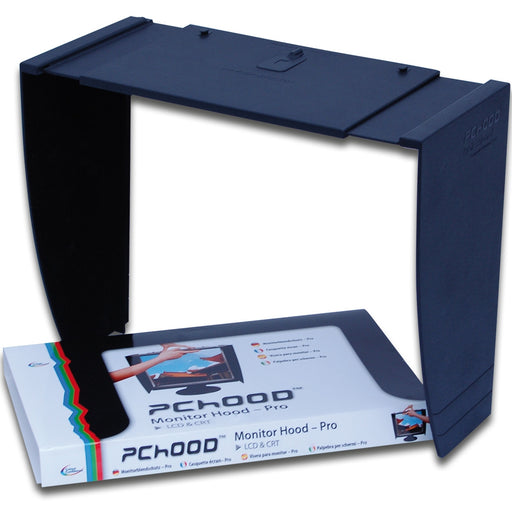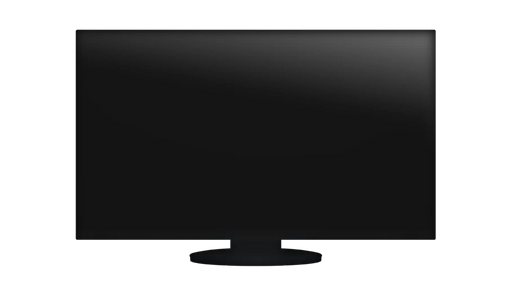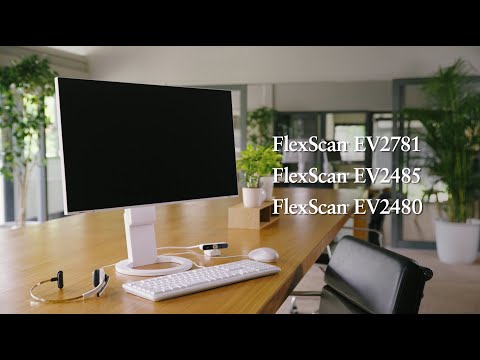Photography and the creative arts are a huge industry with many different specialisms vital to the success of businesses around the world. Whether you’re a fashion photographer, product photographer or you shoot weddings, from hobbyist level all the way up to professional studios, each discipline is unique, with its own specific workflow, from freelancers working in their own home studio setup, to huge production studios who produce and edit video for TV and cinema. Your monitor needs to match your creative workflow to save you time and energy to produce your best results.
Call Us: London / Leeds / Birmingham
London: 020 7837 5649
Leeds: 0113 247 0937
Birmingham: 0121 327 9220